Submission and Publishing
As of a recent update on 8/25/2019 a new submission and publishing system has been added to Jadu. Please follow the steps below to submit and publish web updates to the website.
1. Edit your content and click save either in the top right corner.

Or at the Bottom.
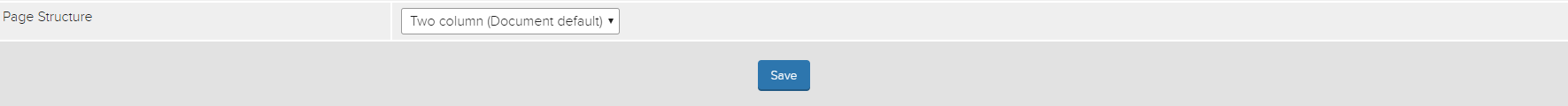
2. After saving the page click Submit for Approval in the top right corner.

3. Click on Send for Approval. (If you cannot approve pages you can add a comment to your supervisor in regards to content for the changes)
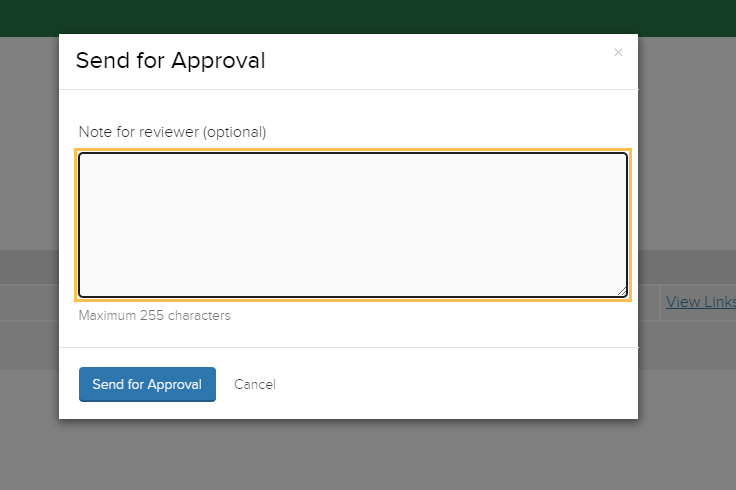
4. After Sending for Approval click Approve & Publish in the top left corner.
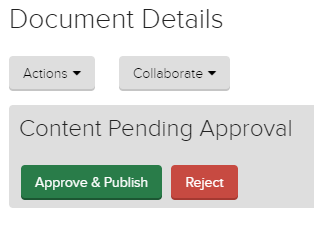
5. After click Approve & Publish to push your changes to live (If you are a supervisor this is the step in which you can submit a rejection message).
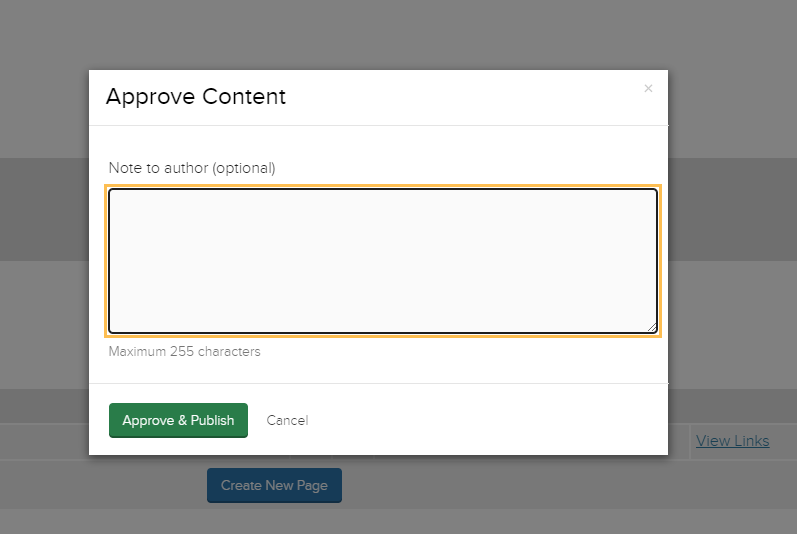
***If you see Submit for Collaboration please leave this as No. Setting to anything else will override the saved progress.
For help and support please email Helpdesk@dickinson.edu