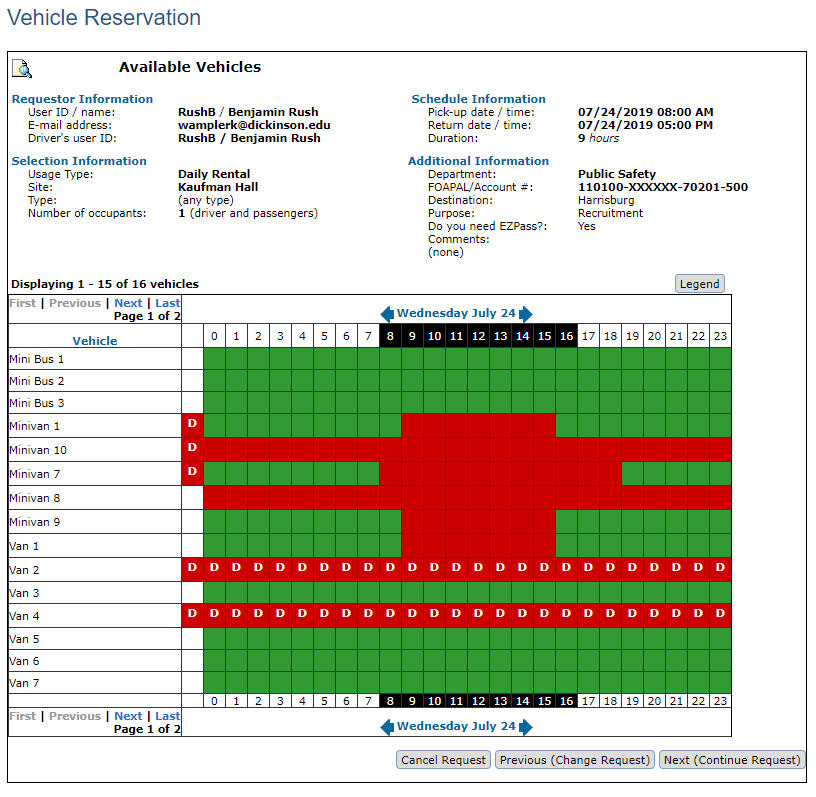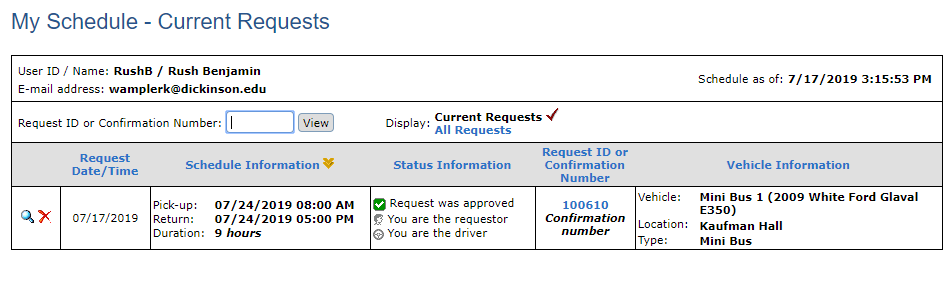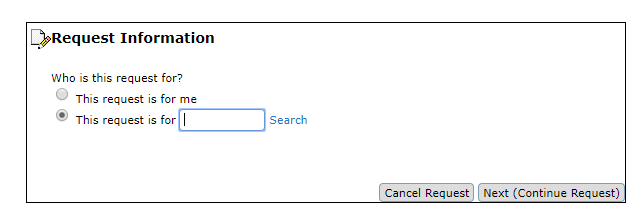Begin a request:
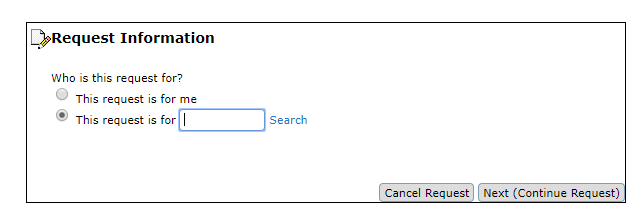
1. You can request for yourself or anyone who has a Fleet Commander profile (FAS will have to make requests for Students)
2. There are two types of requests: Daily Rental - if you need to borrow a vehicle, Vehicle with Driver - if you need a driver to take you somewhere
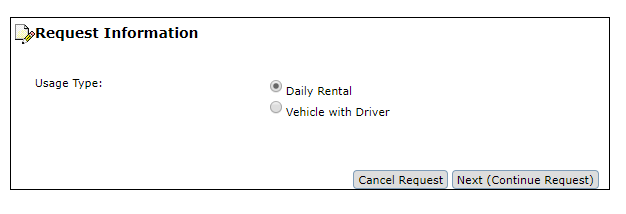 3. You will need the username of the person driving the vehicle (you can search by last name, but it will be their Dickinson user ID), department, account number, desitation, and purpose for the trip
3. You will need the username of the person driving the vehicle (you can search by last name, but it will be their Dickinson user ID), department, account number, desitation, and purpose for the trip
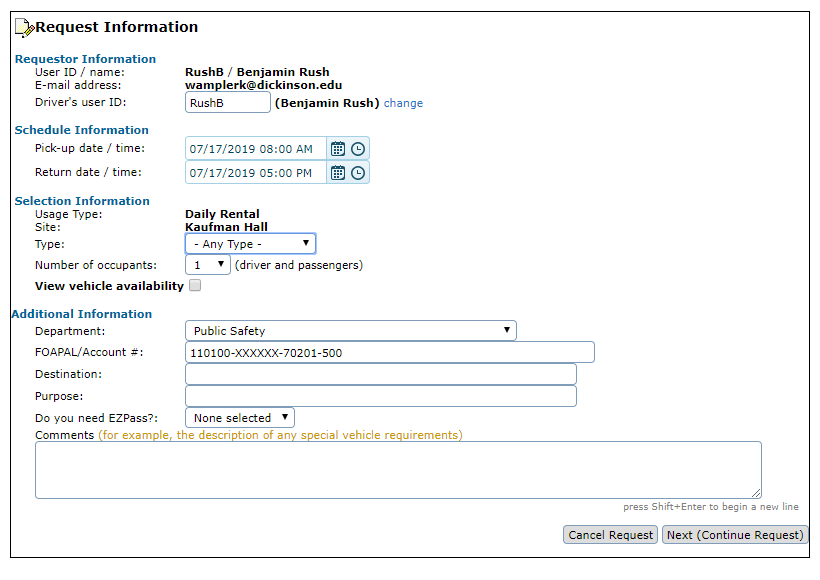 4. You can choose 10 passenger van, 12 passenger van, or minibus (15 people). Driver must have special permissions to use a large van or minibus, which involves doing the road course with our officer. If they do not have those permissions, you will not be able to request those vehicles.
4. You can choose 10 passenger van, 12 passenger van, or minibus (15 people). Driver must have special permissions to use a large van or minibus, which involves doing the road course with our officer. If they do not have those permissions, you will not be able to request those vehicles.
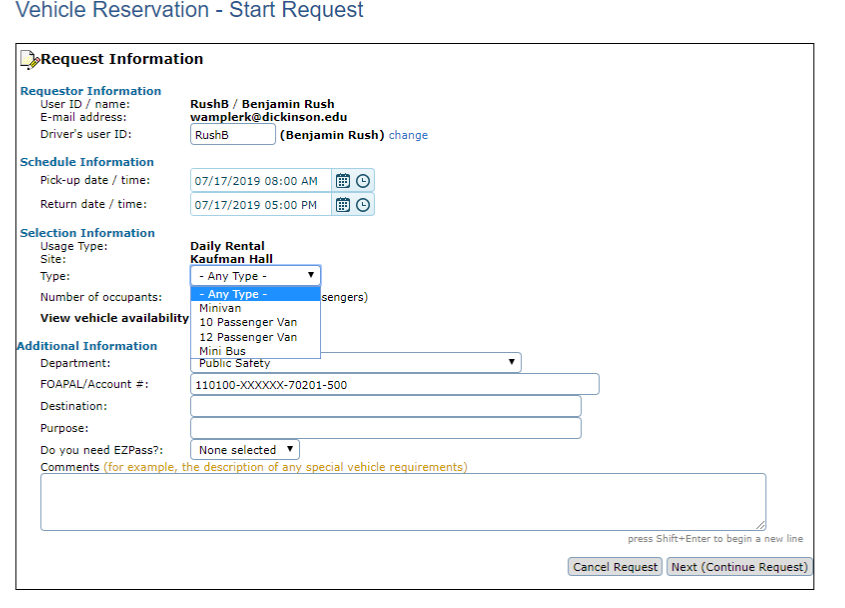 5. You can check "view vehicle availability" to see if what you need is available for your request - this will show after you hit "continue request" if you've checked it
5. You can check "view vehicle availability" to see if what you need is available for your request - this will show after you hit "continue request" if you've checked it
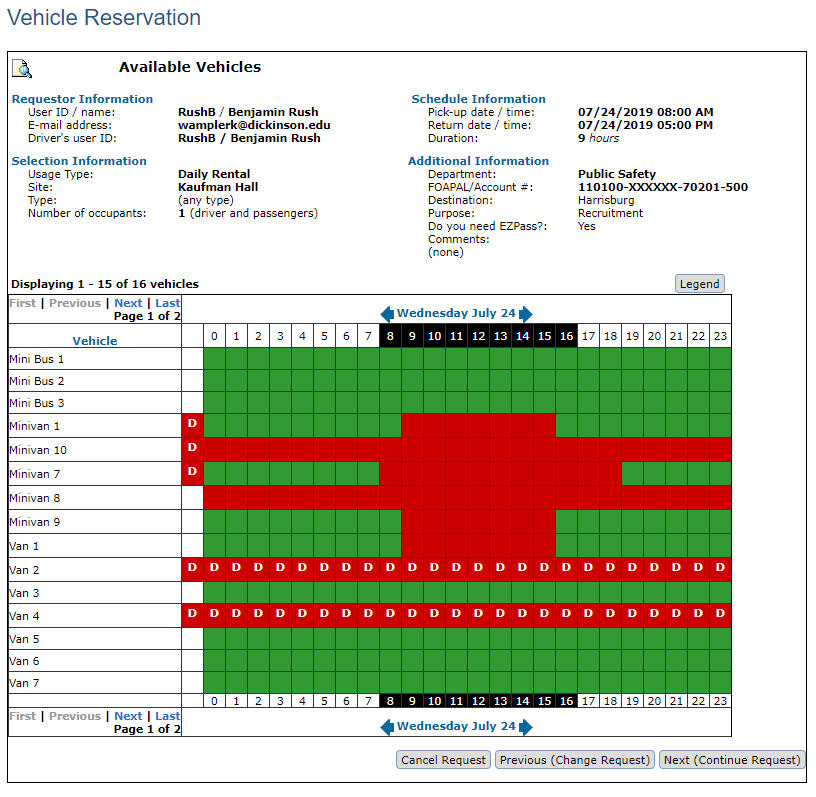 6. Click "next (continue request)" this will take you to the "schedule" page which will show if your request was filled. If there is a vehicle available it will give you the information. If nothing is available there will be a pop up letting you know, and asking if you want to submit the request for manual processing. If you requested a driver, that will show as pending until a driver is assigned to the trip.
6. Click "next (continue request)" this will take you to the "schedule" page which will show if your request was filled. If there is a vehicle available it will give you the information. If nothing is available there will be a pop up letting you know, and asking if you want to submit the request for manual processing. If you requested a driver, that will show as pending until a driver is assigned to the trip.
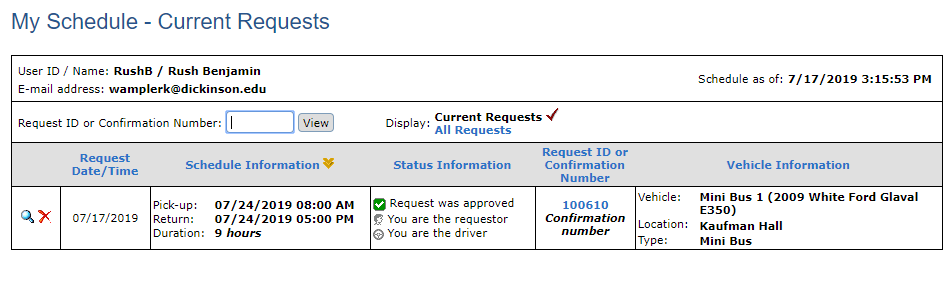 You can view your reservations at any time by going to the "schedule" on the left hand side of the screen.
You can view your reservations at any time by going to the "schedule" on the left hand side of the screen.
If you have any questions, please contact the Transportation Coordinator at Fleet@dickinson.edu
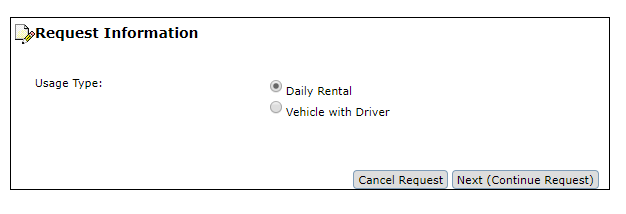
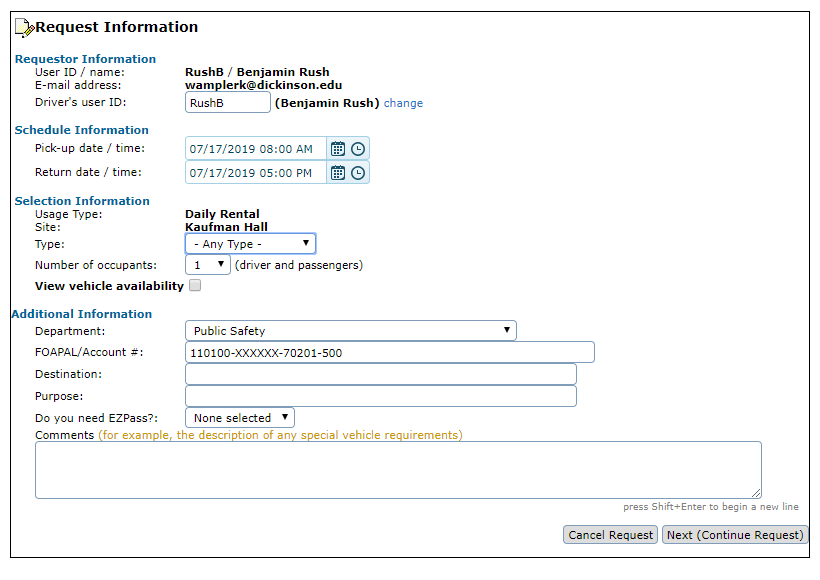
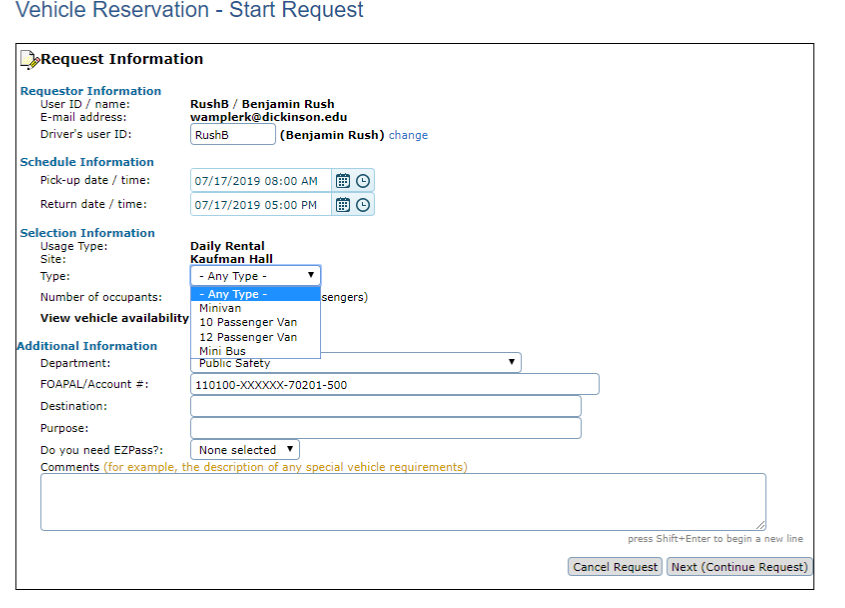 5. You can check "view vehicle availability" to see if what you need is available for your request - this will show after you hit "continue request" if you've checked it
5. You can check "view vehicle availability" to see if what you need is available for your request - this will show after you hit "continue request" if you've checked it