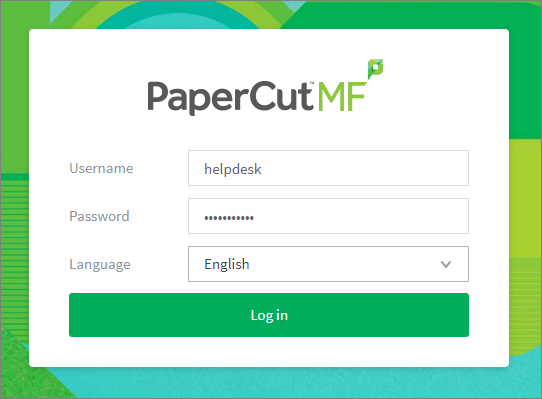Printing
PaperCut Login
The PaperCut web app:
- Allows you to upload documents to send to Toshiba and Lexmark printers on campus
- Allows you to optionally send jobs directly to a specific printer without needing to swipe your Dickinson ID at the printer itself (swipeless)
- Shows students how much per-semester Free Page Credit is remaining
- Shows your environmental impact related to your priting history
- and more...
How to log in:
- Browse to https://www.dickinson.edu/print
- Enter your Dickinson username (without @dickinson.edu) and your Gateway Password