Training OnDemand
As the technological landscape becomes ever more diverse, users can feel overwhelmed by the scope of options available to them. Too, the vast myriad of options within each application they have available to them can get confusing and overwhelming. Users often come across problems or questions specific to the way they use technology to do their very specialized work at inopportune times. These users need training that focuses on what they need when they need it.
User Services Computing Technicians and Help Desk staff provided just-in-time technical assistance to work through skills gaps that prevent the completion of work that is under a deadline. Please contact the User Services Help Desk by email helpdesk@dickinson.edu or call x1000 for more information on one-on-one and/or group technical training.
Web-Based Technical Training
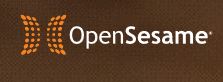
Users have several options for online learning via Totara. Custom Totara courses have been created for high-profile technologies (Printing on Campus, Office 365, etc.), as well as introductions to many campus systems (CLIQ, SSB, etc.), which users may self-enroll in and take at their own pace. Additionally, employees may also benefit from online learning courses in OpenSesame (now available),an online training and learning platform accessible via Totara. OpenSesame tutorials vary in length and participants can choose viewing an entire tutorial or simply learn about a specific technique. This can be most helpful when you have an important project to complete with time constraints.
More information (as well as links) for the personal free resources can be found on the Dickinson website here: www.dickinson.edu/discountedtech
Banner Self Service: Online Tutorial
Employees who are new to Dickinson College or need a refresher on a certain component of the web-based application can access this interactive tutorial through the Dickinson Gateway. Employees can view procedures including how to:
- Complete and/or approve time sheets
- View current and past pay stubs
- Access leave balances
- Update emergency contact information
- ...and more!
To access the tutorial (Banner Self Service Training), visit the Gateway. After logging into the Gateway with your network username and password, click the Banner Self Service tab.